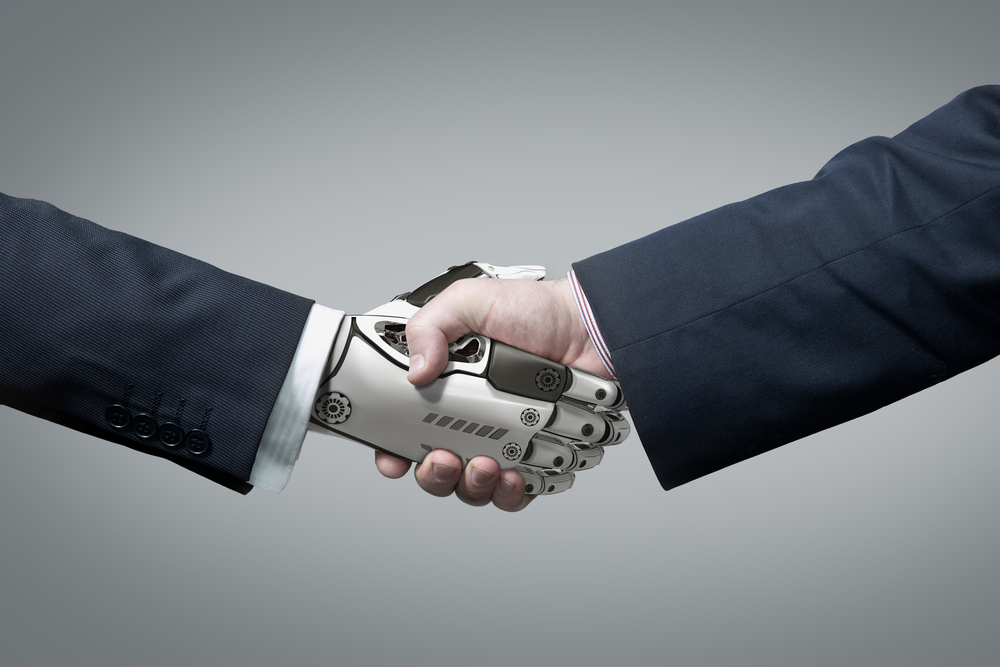Following the last article on Power BI as a potent reason to switch from Dynamics AX to Dynamics 365 – here is a snapshot of AI Builder, its capabilities, and some of the examples of how and where to use it.
Meet AI Builder
AI Builder allows teams to infuse artificial intelligence into any process or application using business data. That data can be in the dataverse, or formally known as Common Data Service, SharePoint, or in any first or third-party solutions such as Dynamics 365 Finance, Supply Chain Management, or Human Resources.
Like many other Power Platform services, AI Builder is built on top of the Azure platform but packaged in a simplified experience that does not require Azure subscription or Data Scientist. There are a number of pre-built models that you can use without having to train them like sentiment analysis, translation and the business card reader.
You can also train custom models to recognize objects, images, or key information in natural languages. These capabilities include things like analyzing text for classification, key phrases, language and sentiment. You can predict whether something will happen, extract business card information, process text from images or documents using optical character recognition (OCR).
The great thing about AI Builder is that you can start to use the intelligence right away.
Automate.
AI Builder empowers employees to easily create automation by AI. Users can choose from pre-built AI models for common workflow solutions or more complex processes, like custom AI models that are tailored to their specific needs.
Let’s say you receive thousands of invoices by email and regular mail every month. Typically, you’d take the attachment from your email and/or scan physical invoices to save these into the supplier folder. Then, you’d open each of them, entering information into your accounting system to make the payment. Quite time consuming, isn’t it?
With AI Builder, that’ll be much more efficient. Those invoices coming by email would be processed automatically from PDF to a folder to insert all info into the ERP system, like D365 F&O. Others would be processed just by snapping a picture with your phone or scanning with the desktop scanner and going into the right folder to be inserted into your ERP system, automatically, afterward.
Use Case: Custom Models – Prediction
The first scenario is about the prediction, whereas users can utilize databases with AI models to determine the likelihood of a specific business outcome. WIth F&O, users can predict on-time delivery or receipt of goods; the likelihood of returns; or of one-time payment or collections.
Some of the other examples would be related to Human Resources, whereas teams can predict safety incidents expected; performance review; and goals creation/completion.
More options are yet to come and be expected from D365 in the nearest future.
Use Case: Custom Models – Form Processing
This is one of the most common examples as a lot of organizations are looking for ways to automate their AP invoice processes. The idea here is that we can read, extract, and process data from scans, emails, PDFs, and any type of image. Furthermore, form processing can also be used with Finance & Operations for Expense Receipt Processing.
For Human Resources, teams can utilize form processing for automatic processing of I-9 or other employment-related forms that are specific to your country or region.
Use Case: Custom Models – Object Detection and Text Classification
The next use cases are object detection and text classification. With object detection, the idea is to supercharge teams with the ability to use an AI model to recognize objects in an image and count them, if needed (let’s say soda cans on an image).
As for examples of how you may use object detection are:
- Cycle counting items in a warehouse or doing retail shelf counting automatically from images you might span on your phone;
- Quality checking of manufacturing products from images;
- Identifying returned products, that are oftentimes arrive at the warehouse with no label or information.
With text classification, you have an ability to build applications that review, tag, and classify large volumes of text tracking sentiment which can help to improve customer experiences as well as mine through valuable insights.
Here are some of the examples where text classification can be handy:
- To analyze text from customer service emails and cases in customer service;
- To analyze performance reviews and goals in Human Resources;
- To process text in an image for a hazmat tag out in your warehouse.
Final Thought
There are a number of additional pre-built models like business card reader, sentiment analysis, key phrase extraction, text translation, text recognition, etc. – but the idea here is not to describe them all but to shed the light on optimization standing behind AI Builder. Instead of wasting time on manual processes, the team can cut the time (and thus costs) by delegating routine tasks to the AI Builder.
Not sure if AI Builder is the solution for your organization? Contact us at OutSmart Team and one of our Senior Data Scientists would be happy to discuss and evaluate your needs. Outsmart has recently been joined by two brilliant PhD Petra and Davor, who gained a lot of experience at AI and Data Science, demand prediction, business analytics, and mathematical methods for financial asset management.