Even though four years have already passed since Dynamics 365 was released, some organizations still have not upgraded their system to the latest version, keeping their older Dynamics AX version in place.
The reasons are clear. During recent release days, companies are hesitant to make the upgrade. If the upgrade process becomes lengthy or unsuccessful, the organization’s operations could suffer, thus incurring, with financial losses, customer dissatisfaction, etc.
On the other hand, others simply don’t want to disrupt current processes and spend time, resources, and efforts to upgrade. However, have they cut the costs?
Cloud infrastructure, custom development can (with an ability to use an over-layering method), better user-interface, advanced analytics creates many more opportunities for teams to leverage the system and create a holistic approach for their environment. Which, in the long run, will optimize processes, improve deliveries while cutting costs.
Moreover, the dates already have been confirmed – it’s a matter of time when AX 2009 (RTM), AX 2009 SP1, AX 2012 (RTM), AX 2012 R2, AX 2012 R3 are left with no support. Meaning, if any issue occurs – MS team won’t be able to help you out.
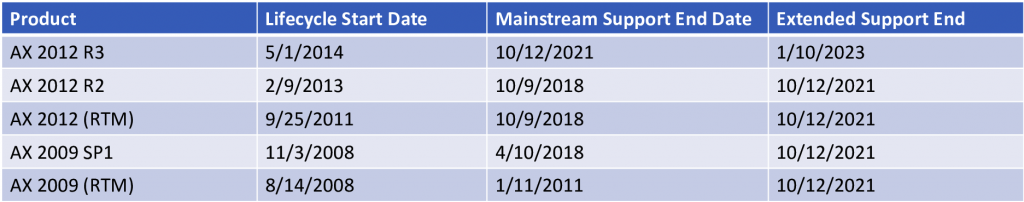
AX product users still have 1-3 years in the pocket, but the question they should ask themselves is, why even wait that long? It does hurt to move from already established processes redesigning and aligning all systems. Not to mention lengthy training of personnel, especially during this period of uncertainty caused by COVID.
Nevertheless, proper preparation prevents poor performance, they say. With all benefits D365 has, we’d like to, dear reader, focus your attention on Power BI and try to explain why that’d be enough to motivate you to make the switch.
What’s under the lid?
Microsoft’s flagship BI tool, Power BI, is one of the most powerful data visualization software. First introduced in 2015, it has ever since evolved as a top-level platform supporting multi-sized organizations to transform their raw data into valuable information. The BI competencies of Power BI allow the users to build visually stunning reports and dashboards.
Power BI is a business intelligence platform that caters to its technical and non-technical users with its tools that aggregate, analyze, visualize, and share data. It has the ability to connect with hundreds of data sources transforming data gained into easy-to-read reports. As Power BI’s user interface is similar to Excel, users are able to adapt rapidly wasting minimal time on training.
Over the years, Power BI has proved to be an extremely reliable business intelligence platform that excels in transforming your raw data into meaningful information. No matter your enterprise size, this platform has different versions that suit well for all your business needs. They are named – Power BI Desktop, Power BI Pro, and Power BI Premium.
How Exactly Does Power BI Work?
Microsoft Power BI creates reports and surface insights based on organizational data. It connects a wide range of data sources and streamlines the gathered data for a better understanding.
By spotting and analyzing data patterns, Power BI helps organizations point out past happenings, keep a tab on present ongoings, and look ahead into future insights.
Power BI allows you to access the data and create dashboards and reports at one go with just a few clicks. This helps in gaining new customers and managing the existing ones most smoothly.
It is also an easy way to track current growth and then plan future goals accordingly. In a nutshell, it is an ultimate business intelligence tool to make better decisions.
Case Study: Heathrow
Heathrow is the 7th-biggest in terms of passenger traffic and the 2nd-busiest international airport in the world. You can imagine the workflow the airport team performs to keep functioning correctly while managing 200,000 passengers every day, or used to manage – once COVID hit, airport traffic went down. Nevertheless, these were the numbers when Heathrow implemented Power BI.
Any disruptions like storms, canceled/delayed flights, jet streams, shifts, etc., may deal damage to operations, endangering passengers’ smooth experience at the airport and sending airport employees into turmoil. The airport needed a central digitalized system as a solution.
The one would use a large amount of data generated by airport operational systems and convert it into a potent visual tool with insights for the team to digest.
Heathrow group decided to go with Microsoft Power BI as their business intelligence software and Microsoft Azure for cloud services. Once Microsoft Azure was deployed, the data started being collected from the back-end and transferred to Power BI. In Power BI, users shaped this data into meaningful insights with visual reports, graphics, and dashboards that all 75k airport employees can have at their fingertips.
Let’s imagine there is a sudden change in jet stream delaying twenty flights in a day. Eventually, there will be 6k passengers waiting for the delayed flights which will do further density at the airport. But since Power BI has been implemented and launched, it acts as the centralized system personnel may use to be notified in advance about the upcoming issue and take certain actions to prevent disruptions, be it extra passengers buses, or ground stuff.
Final Thought
Heathrow is a great example of how one of the biggest institutions has implemented Power BI to provide its team with the most precious thing in the digitalized world we live in – data. Data helps us to predict and take certain actions preventing negative consequences. Be it an airport, a hospital, a warehouse, an e-commerce store, or a manufacturing facility – Power BI is an essential tool in your arsenal for better analytics, greater visibility, and improved conversions.



