Overview
Inventory visibility service is a scalable microservice to track near real-time on-hand data. You are able not only to view the inventory on hand for D365 SCM but also integrate inventory visibility through to the external systems so it could give you the global view of inventory on hand throughout your organization.
With the D365 SCM, you can have an inbuilt integration with the inventory visibility as well as integrate with external systems through restful APIs. You will be able to not just view inventory on hand, but also add inventory on hand, update it, and reserve through the APIs for the external systems.
Furthermore, you are able to view the inventory on hand across various dimensions since it supports all the dimensions out of the box for the D365 SCM. You can basically aggregate some of those dimensions as well as get aggregated results.
Finally, inventory visibility has a component with the Dataverse. As part of the Dataverse and Power app, you can configure your data sources, which actually correspond to your external systems.
Architecture
The inventory visibility consists of two components, which are:
- Query instance (WebAPI)
- Cache instance, which holds the inventory data.

Our D365 SCM system should have a built-in integration with inventory visibility to communicate with the microservice and let the data automatically flow.
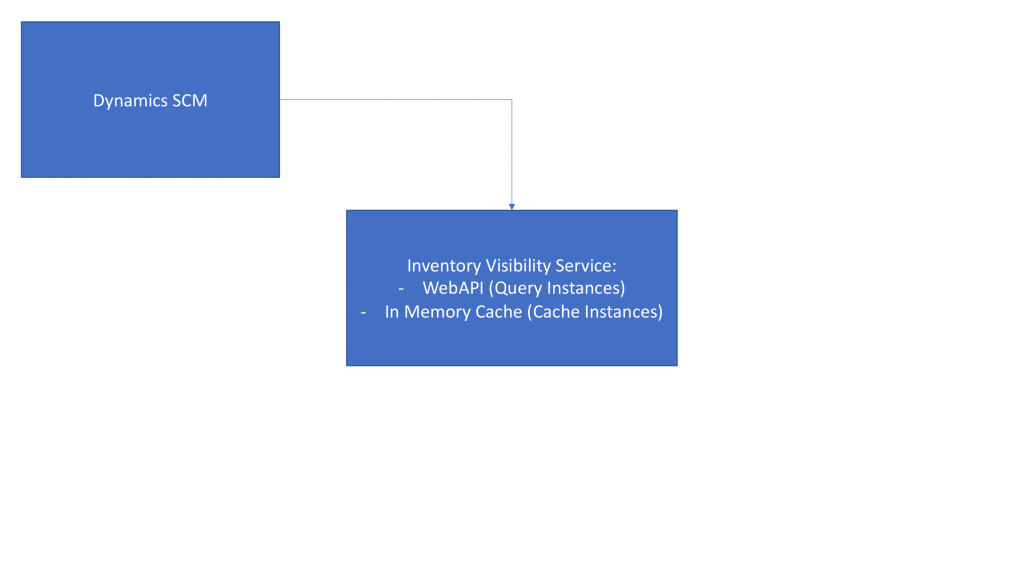
Should you want to connect external systems (i.e. custom solutions, vendor inventory, 3rd party ERP, Webshop, etc.), it should be done through APIs.
Finally, the dataverse component. It provides a model-driven power app, through which you can configure inventory visibility. Also, the configurations provided are eventually pushed into the inventory visibility service.
Anytime, when the request comes through to view the inventory or to add the inventory – those configurations will be used and the data will be retrieved from the in-memory cache and be transferred to the external systems through the APIs.
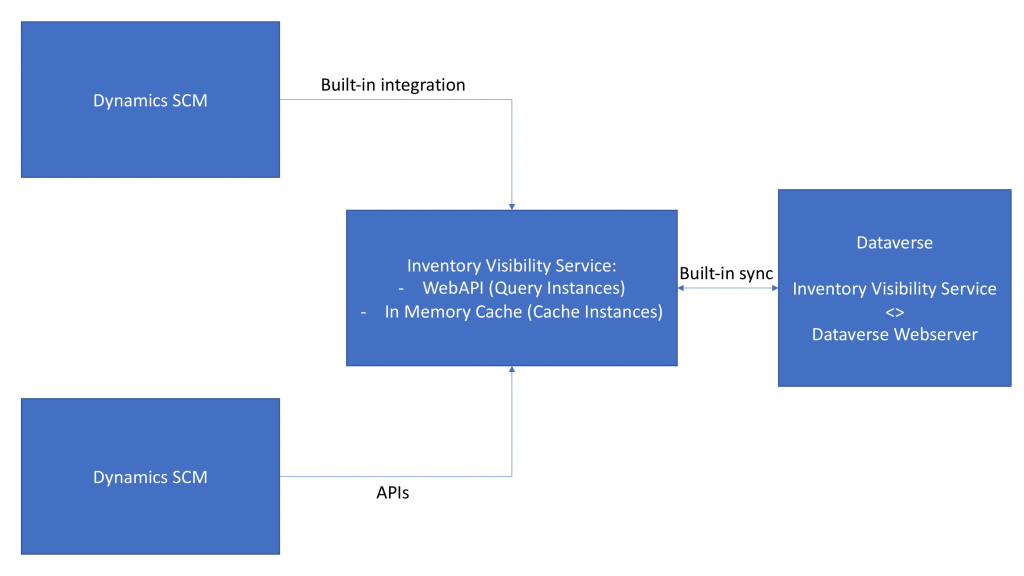
Also, the dataverse has the built-in sync, to give teams an option to sync the inventory on-hand data from inventory visibility into the dataverse.
Inventory Visibility Reservation
We will skip the guidelines on the set-up and configuration of the microservice since it is highly recommended to contact your partner and assist you with the implementation.
Once you have configured the inventory visibility service and defined data sources, dimensions, calculated measures – you will be ready to use the inventory visibility service.
Inventory Reservation Configuration
As part of the inventory visibility, you get an option to do the reservation. However, this reservation is a soft reservation, meaning, the reservation scope is limited to the inventory visibility itself. It does not reserve, update or interact with your respective external system or D365 SCM. Hence, whatever reservation you do is limited to the inventory visibility service itself.
In order for the reservation to work, you have to do a couple of configuration steps:
- Soft reservation mapping – define which measures you want to reserve on for a particular external system or Dynamics 365 system. If you define those measures, you will be able to reserve a quantity or a quantity against that measure.
- Soft reservation hierarchy – define your sequence of dimensions against which you want to reserve.
Inventory Soft Reservation
There is a set of APIs available for doing the reservation. If you have an integration scenario and if you are reserving from the external systems – then you will build your integrations and, as part of those integrations, you will use one of these APIs, either reserve or bulk reserve.
Should you want to unresolve the quantity, you can specify the same set of parameters but with the negative quantity.
Scenarios
Here, we have put together the most common scenarios where inventory visibility microservice can be implied. Keep in mind that this is not a full list, as we aim to give you an understanding of the usefulness of the feature, rather than each possible scenario:
- If a field service engineer wants to view inventory on hand prior to processing work order/sales; or, should a sales agent need to have a global view of inventory before taking order;
- If a customer wants to make sure that the product of his/her liking is in stock, when placing an order in portal or e-comm solution;
- Sales manager, purchase manager, inventory manager, warehouse manager organization-wide would like to have a global view of inventory on hand across external systems such as SCM, POS, 3PL, WMS, or 3rd party ERP system;
- If a sales manager wants to reserve specific product inventory for a new store launch, ensuring the successful launch;
- Inventory information can be requested and viewed through Bot framework and inventory visibility service by customers or different personas organization-wide;
- Sales representatives/inventory managers want to view inventory on hand on the go via mobile devices.



