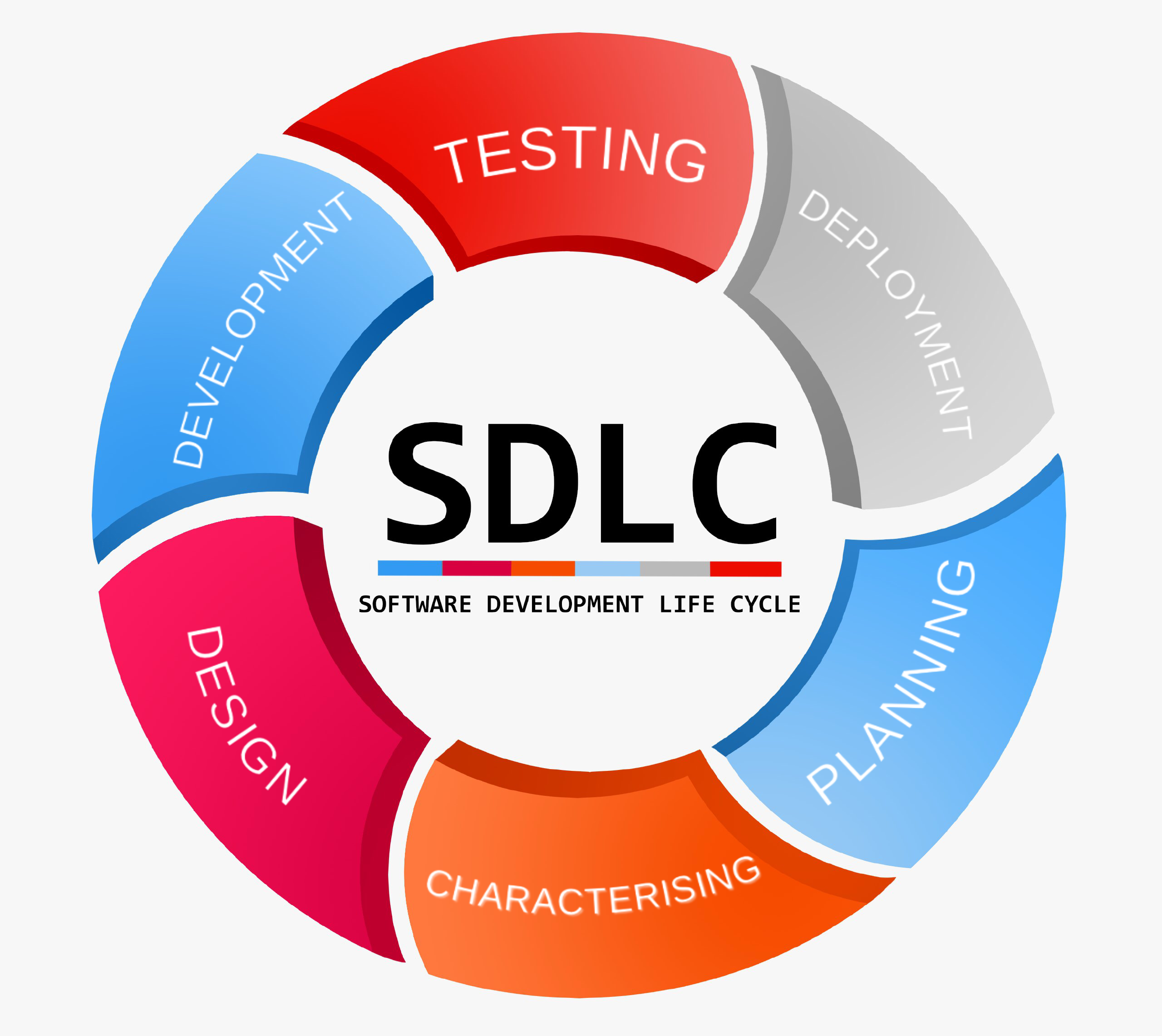You can never put your company’s ERP Development & Release Management Process under too much scrutiny. Any defects down the road will result in software that the end-user will not be satisfied with and may even reject.
There should be a consistent process to deliver outstanding services and if you’re cutting the first turf in the wide world of D365 development, you need to understand the SDLC.
SDLC is an acronym for the Software Development Life Cycle, a complex process that is used to design, develop, test, and deploy convoluted software solutions. With the right process in place, you can implement faster; better react to changing the company’s needs and release solutions with higher ROI.
SDLC is a sequential process which has 7 steps:
- Planning and Requirement Gathering;
- Characterizing Requirements;
- Product Architecture Design;
- Development;
- Testing;
- Deployment;
- Maintenance.
Planning and Requirement Gathering
The stage shows you an overall view of features that can be done with the entire project and its issues, opportunities, and directives. Requirement planning and gathering are done by senior members of a development team with the end-clients inputs.
Moreover, you need an AX consultant between the end-client and development staff to collaborate with. Otherwise, you risk getting a miscommunication issue.
Never omit AX consultant’s involvement as project plans, schedules, cost estimations, and procurement requirements are on balance. Also, make sure one knows:
- Client’s business processes;
- Client’s operational problems;
- How to brief the end-client;
- and transfer information to the development team.
Always keep in mind estimates: the consultant describes what to implement meanwhile the development team describes how.
Characterizing Requirements
Characterize, report, and confirm the product with a client. FRD (Functional Requirement Document) or SRS (Software Requirement Specification) are fundamental in this step.
During this process, all essential parts of the products are planned, created and set in motion. Possible risks also are defined and sub-plans to exclude them are created.
This phase may also include some rapid prototyping, also known as a spike, which helps to compare solutions to determine the best one.
Again, make sure to involve an AX consultant – getting FRD/SRS wrong will result in poor deliveries of ERP system, debugging, extra costs, and nerves.
Product Architecture Design
When the demands are clear and registered, software architects and developers can start designing the software regarding FRD/SRS. Based on FRD/SRS, a couple of design approaches should be suggested and documented in a TDD (Technical Design Document) or DDS (Design Document Specification).
The customer analyses the TDD/DDS and chooses the best viewpoint based on different criteria such as risk rating products validness, design modularity, budget, and time constraints.
Acquire a correct development party, that specifies in X++, understand its pattern, structure, and organization.
Development
At this point, the development team begins building the entire system by writing code based on FRD and TDR, using the most appropriate programming language, which should be X++.
The tasks are broken down into units or modules and distributed among different developers. This is the most extended phase of the SDLC process but the least complicated one. All you need to do is generate actual code.
Testing
The testing and QA party are responsible for searching for errors and bugs and set them out to developers so that they could be fixed. When the errors are resolved, they are sent back to be tested by the QA again.
This procedure allows developers to find all and fix all the issues. The task is redone until all errors are fixed and the software is working according to the FDR/SRS.
Deployment
Once the ERP software testing phase is over, bugs and errors are resolved, the final deployment process starts. Both the development team and end-user should now see the realization of the project.
Changes are made if there is any commentary from the customer. Such adjustments should be established in the SOW, whether any further costs related to occur or not.
Maintenance
Once the system is deployed, and the client’s employees start using the ERP system, following 3 sub-stages occur:
- Bug fixing – Finding and resolving any bugs which have been spotted during operations workflow;
- Upgrade – Upgrading to the latest D365 version;
- Enhancement – Adding new features, e.g., SYSflightring.
The main focus of this SDLC phase is to ensure that the system continues to improve and all requirements are met.
SDLC Models
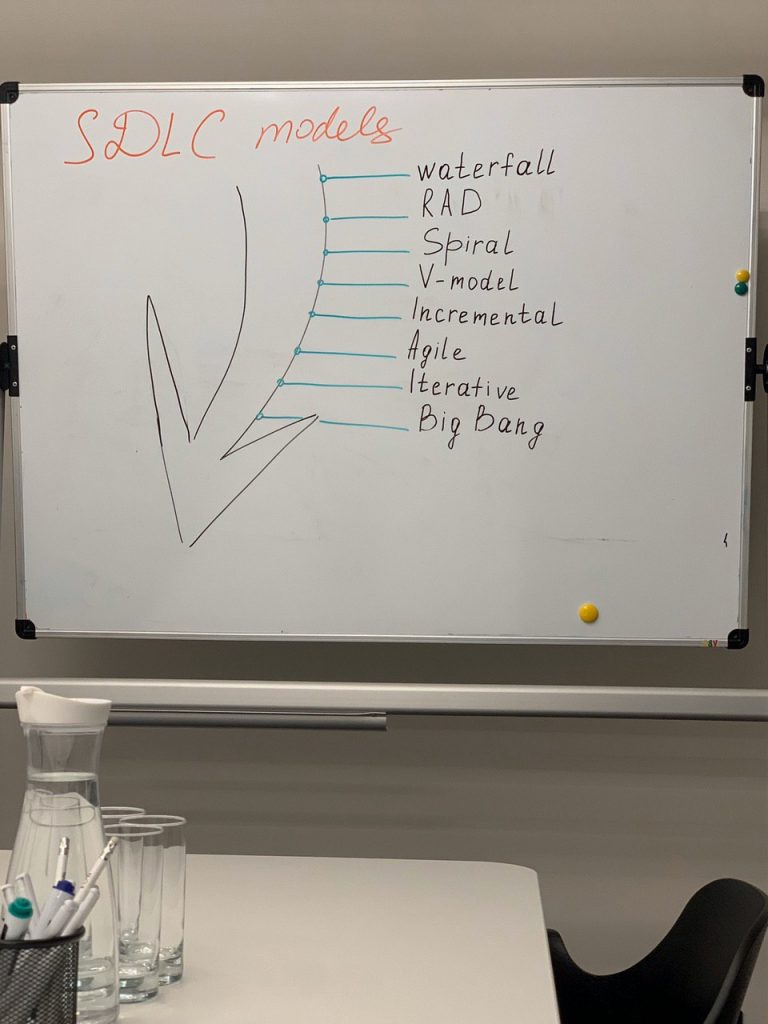
Having described the SDLC sequence, it’s time to dive a little deeper into the SDLC Models. These models are also named “Software Development Process Models”. Each model has its algorithm of procedures which leads to a well-heeled execution of the software. The most common ones are:
- Waterfall Model;
- RAD Model;
- Spiral Model;
- V-Model;
- Incremental Model;
- Agile Model;
- Bigbang Model.
Even though the Microsoft team claims that D365 is the Waterfall development process, we barely agree with that statement. When 1-3 steps may be executed through Waterfall, 4-6 are better done through Agile.
And what if you want steps to be planned in parallel having verification-validation phases at the same level but on different sides? Then V-Model is your choice.
Final Thought
ERP Development Life Cycle Management is a complex process that requires a consistent process, the right SDLC model, and an experienced team with relevant knowledge. Any errors at any step may trigger poor performance of the D365 system, which the client may reject.
Make sure you hire the best team for a smooth development/implementation of your ERP system to make it bug-free and enhancement friendly.