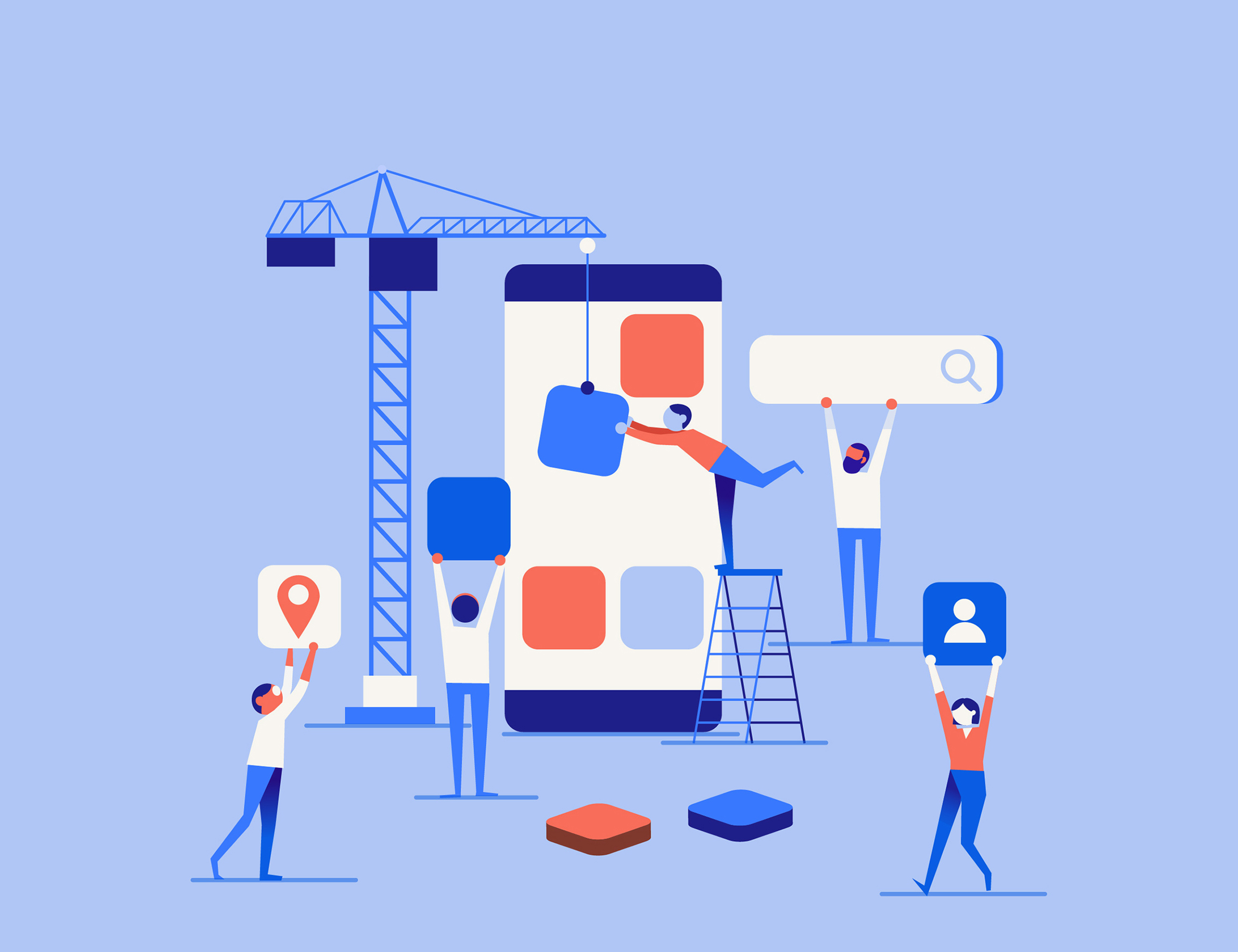In this article, we will discuss how Microsoft Dynamics 365 Supply Chain Management provides the necessary functionality to manage production processes. While we will only be highlighting the most important features and settings, it will give you an overview of the capabilities available.
Why Use Supply Chain Management for Production?
Before we dive into the how-to, let’s take a look at the reasons why you should use Dynamics 365 SCM to manage your production processes. Some of the benefits include:
- Effective planning of purchases, production orders, and capacity;
- Accurate estimation of delivery dates for your customers;
- Great tracking of current production statuses;
- Efficient scaling of operations through standard operating procedures in a controlled ERP environment;
- Generation of useful data insights into production costs and variances during processing;
- Identification of areas for improvement within your company.
Production
When defining your production process in SCM, we need to start by defining what we are making and the components required to produce it. In Dynamics, we can achieve this by creating a bill of materials or a formula for a specific product.
Next, we need to identify the people, places, and things necessary to complete the work and when they are available. We must be specific when specifying these resources, which can refer to workers with specific skills, such as welding or painting, and machinery with finite production capacity.
Once we have defined these items, we can now set up the route, which is the series of operations that need to be executed to produce the finished product.
Finally, after the resources have been consumed, and the route completed, we will be left with the finished goods, co-products, and by-products that will be added to our inventory.
Bill of Materials
In Dynamics 365 SCM, discrete production processes require a Bill of Materials (BOM) to be defined on the product.
A BOM is a document that defines the required components needed to produce a product, including raw materials, semi-finished products, or ingredients. While services can be referenced in a BOM, they typically describe the material resources required.
Formulas, Co-Products, and By-Products
Formulas are a subtype of BOM that are commonly used for process manufacturing. In addition to components and ingredients, a formula describes co-products and by-products. However, the definition of co-products and by-products for the formula requires the formula version in the current version.
A formula is usually defined for one specific finished product (a formula or planning item) that is defined in the formula version.
BOMs in the product lifecycle
BOMs serve various purposes throughout the product lifecycle:
- Sketching/Draft BOMs offer a rough estimate of materials in the early design phase and aren’t used in ERP;
- Engineering BOMs group complex products into modules but can lead to inefficiencies in repetitive operations. They may be converted to a production BOM;
- Planning BOMs forecast material requirements based on finished product demand;
- Production BOMs incorporate actual resources used to make a product, with phantoms collapsed into a single level for each order;
- Costing BOMs estimate product cost, creating a representative cost for a given period;
- BOM types depend on implementation, business scenarios, and requirements. Simple models can use a single BOM for planning, production, and costing. More complex models may require a larger set of BOMs with frequent engineering changes and multiple alternative routes.
The BOM types utilized in an implementation depend on the specific implementation, as well as business scenarios and requirements. Simple implementations may combine planning, production, and costing BOMs into a single BOM, while more complex environments with frequent engineering changes and multiple routes will likely require a larger set of BOM types.
Kanban
The Kanban schedule board is a tool that allows the production planner to control and optimize the production plan for kanban jobs, making the flow of jobs transparent. It is specifically designed to help optimize and adjust the production plan for the lean manufacturing work cell.
In Dynamics 365 Supply Chain Management, Kanban rules are closely linked to production flows, as they define the activities of a kanban. These rules can be configured to support a variety of scenarios, including make-to-stock and make-to-order. This module provides guidance on how to use the Kanban schedule board, and covers topics such as kanban types, replenishment strategies, and fixed quantity kanban rules.