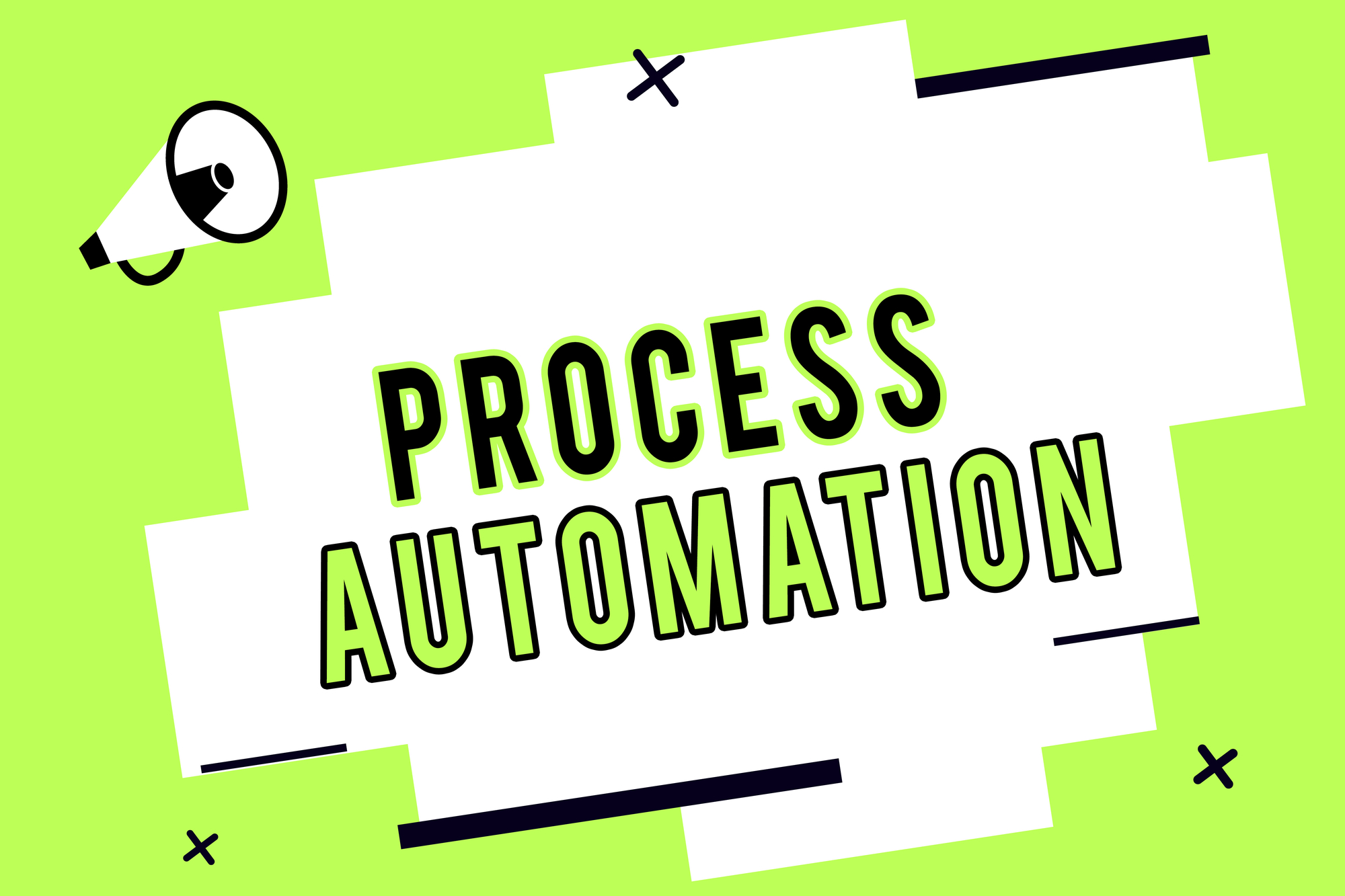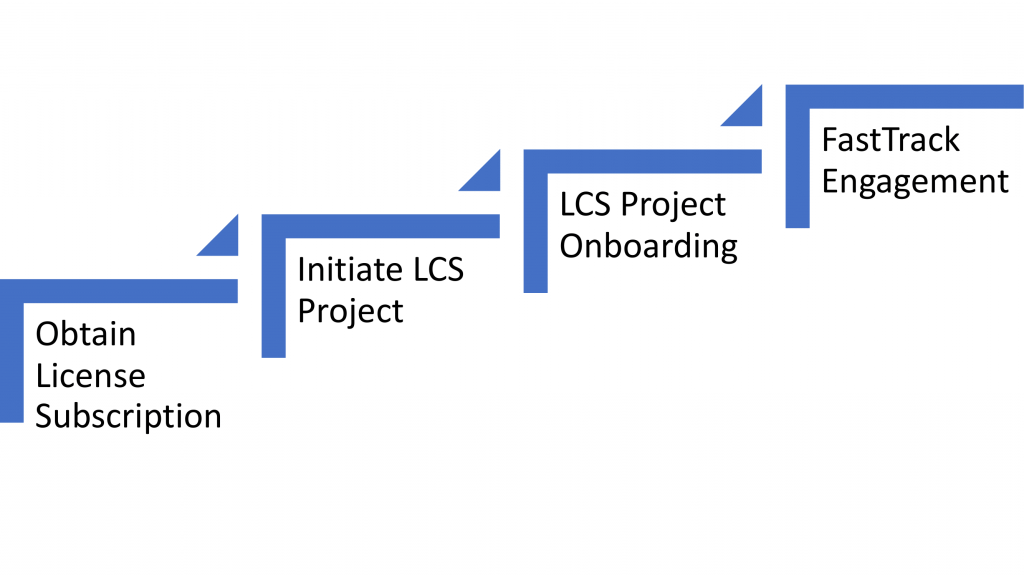Onboarding is one of the most crucial times for your project and business itself since this is the point teams make all preparations to kick off the project. You meet your partner or customer for the first time, get to know each other, and basically set the founding stone defining vision, goals to be tracked throughout the implementation, strategy, and so on.
This is also the place where you start gathering business requirements, project tasks, risks, management, etc. to reach the key goal – successful implementation. You select your team, who will enter one, what are the roles for each member (both from the partner and customer sides), leader, etc.
Finally, you define environment planning and start the deployment process for the first set of environments, i.e. demo, sandbox, and so on.
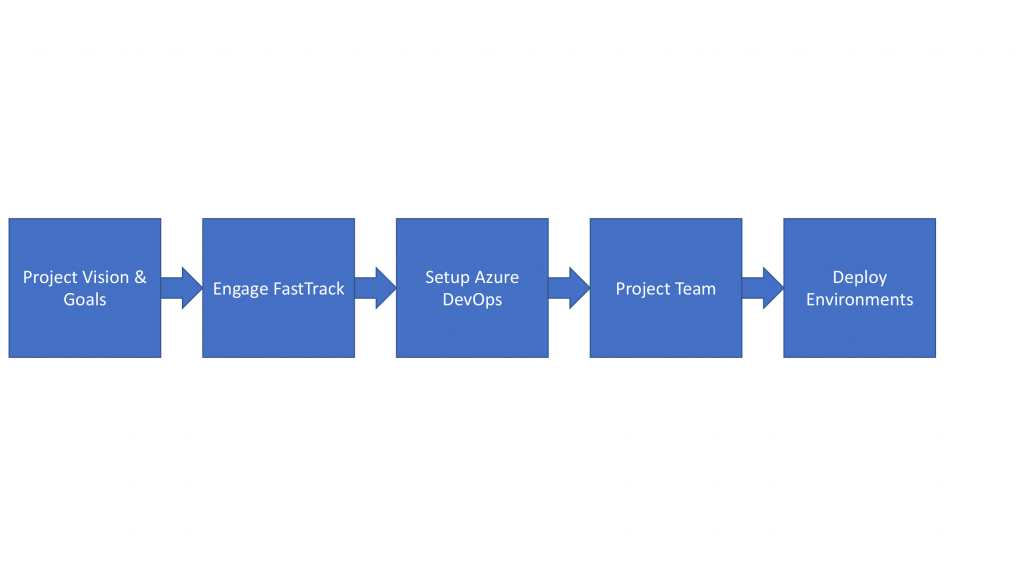
Step-By-Step Process
So, what does it take to have a great start? There are 4 steps to ensure onboarding is successful:
- The first and foremost one is buying the license – you need to have the appropriate license subscription at your tenant.
- Secondly, you need to create the LCS project, which is mandated to be used to manage throughout your implementation for all Finance & Operations apps.
- Once an LCS project has been created, you will need to LCS onboarding; and
- engage with FastTrack, which is an optional but suggested step.
Licenses & Tenants
At a broad level, there are two options to choose from when it comes down to licensing – you either go with Cloud Solution Provider (CSP) or Volume Licensing (VL), which is also called Enterprise Agreement (EA) or Microsoft Products and Services Agreement (MPSA).
CSP is a partner-centric option to buy the license while Volume Licensing Enterprise Agreement is acquired through Volume Licensing reseller. But, in the end, no matter how you buy a license, you must arrive at a state where you have an active license subscription with the correct tenant.
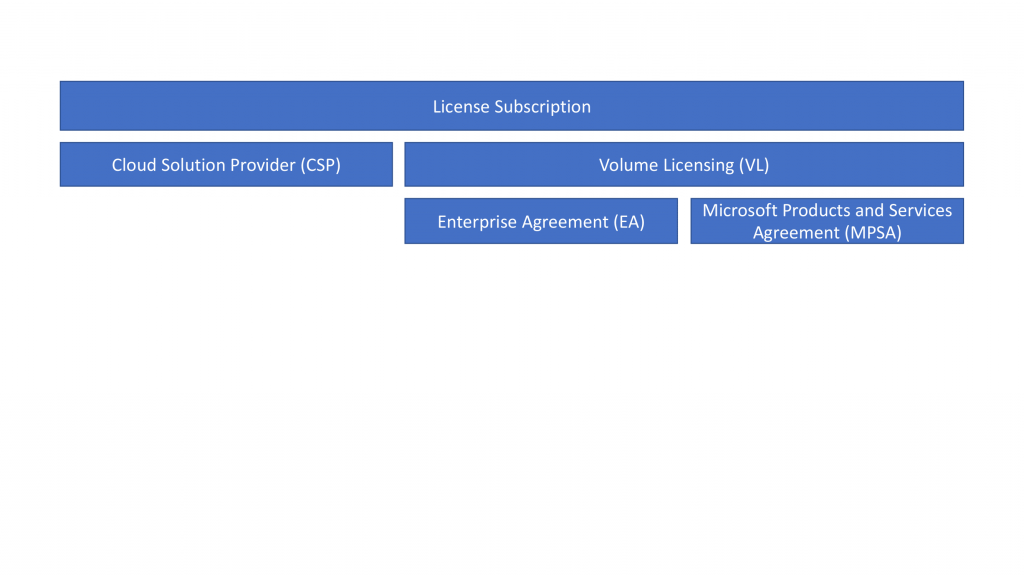
Azure Active Directory (AAD) Tenant
To acquire a Finance and Operations license, you need to have Azure Active Directory (AAD). It is a common scenario when customers purchase licenses against the wrong tenant and then, once the issue has been spotted, they would need to go back and get the tenant corrected. Hence, before buying the licenses, check what AAD tenant you will be used to prepare the licenses avoiding resource and time losses.
LCS Project Initiation
Once you have acquired the right license, you move to the next step – LCS project creation.
LCS is a Microsoft Azure-based collaboration portal that provides a unifying collaborative environment along with a set of regular updates and helps to manage all applications lifecycle in your implementation. You get regular updates for your environments, including sandbox and production.
Once licenses have been activated, the Lifecycle Services (LCS) project must be created by the customer. You’d need to go to lcs.dynamics.com using domain credentials which will take you to the Microsoft Dynamics Lifecycle Services welcome page and generate an implementation type LCS project.
LCS Project Onboarding
LCS Project Onboarding is the third step in the onboarding process of F&O apps. This is the point where customer and partner teams should meet and gather information required for project onboarding, including vision, requirements, goals, how many users will be using the application, the key areas the team will be using in Dynamics, and so on.
By users, we mean people who get an email from FastTrack starting from onboarding all the way up to preparing for the Go-Live. That is why we do recommend you to add appropriate users in LCS with the right roles. Key users from customers and partners (project manager, tech solution architect, functional solution architect, infrastructure lead) should meet and complete onboarding in LCS. Without completing Project Onboarding, the project team will not be able to deploy any “Microsoft-managed” environment.
FastTrack Engagement
FastTrack engagement is a Microsoft-wide concept that exists for all online services, where the Dynamics 365 FastTrack team is part of the Microsoft Engineering team with a goal of accelerating and assisting partners and/or clients with Dynamics 365 implementations. Essentially, the Microsoft team wants to help to Go-Live quicker and with confidence. This is a customer success program to ensure solutions have been implemented avoiding common pitfalls while providing guidance on recommended practices to partners and customers.
The goal is to get ahead of common challenges and pitfalls by getting the solution invalidated as early as possible. MS team bases this validation on the experience from the solution architects, the field, and through the engagement that has been interacting with customers and partners across a multitude of implementations. The FastTrack team also taps into how the product itself changes and how it gets improved by the product group when they innovate on our services and the platform.
There is a steadily growing body of recommended practices which the FastTrack team tries to share through either published docs, articles, free webinars, and TechTalks. They really want customers to avoid unnecessary failures and pitfalls, and, at the end of the implementation, have a solution that stands high quality.
Now, when the customer is getting ready for the Go-Live, it is required for him/her to go through a Go-Live assessment. This is where we try to help them identify and mitigate potential blocking issues. The FastTrack team aims for overall success to help drive customer confidence in the product and the platform and wants partners to be able to have repetitive success over each delivery. Meaning, reuse of recommendations and avoiding unnecessary challenges.
Implementation Partner Requirements
Firstly, selected implementation partners are required to have the gold or silver cloud business application competency.
Secondly, the core project team members like solution architects, project managers, lead consultants have to complete the Success by Design training prior to project initiation.
The partner can check their competency level at the partner center. Success by Design training is run and shared by the FastTrack team.
Nomination
It is the partner or the Microsoft account team or Microsoft Field that nominates customers for FastTrack engagement. Partners do this through a nomination portal. Regardless of who does the nomination, it is important that the FastTrack team gets as much valid and correct information as possible.
The FastTrack team wants to know about the scope of the project with as many details as can be shared, including what part of the Dynamics 365 apps and platform is planned to utilize and how it is going to impact the business.
Also, we want you to consider the nomination if you see that the annual spend is about $100k or above. The product might span over a period of time that is longer than a year, so consider the scope and the annual spend. Then, the nomination will be evaluated by the FastTrack team to understand what program to engage in.
If no nomination is created, or the nomination is not qualified, you will still be able to implement it through the self-service model.
Bottom Line
Azure Active Directory
If a customer is using Microsoft Online Services for the first time, we then recommend working with your license resellers who will help you in signing up, having your AAD tenant for the first time. In case you already have Microsoft Cloud Services, which is very common nowadays, you already have an AAD tenant and at least one admin. Otherwise, if you have multiple AAD tenants, then you need to be careful here before preparing the license for what tenant you would like to use for your Dynamics 365.
We also recommend using service accounts for such Azure Active Directory administration such as CRM Admins, Global Admins, etc.
Here are some of the disadvantages If you use a guest account on different Tenants:
- Inability to send emails under user’s account if using Exchange Online;
- Inability to pin PowerBI reports to workspaces;
- Inability to embed Power Apps;
- Inability to save new task guides;
- Inability to author Workflows or Financial Reports.
As for the bottom line, here are things to consider to do and not to do.
DOs:
- Buy appropriate license
- Create the LCS project
- Add key users with their email accounts
- Complete LCS Project Onboarding if getting email from Dynamics 365 onboarding
- Validate that the licenses are on the correct AAD tenant
- Consider nominating Customer if Partner is eligible and annual spend is more than $100k.
DO NOT:
- Implement the project outside of the Microsoft subscription and LCS
- Send Emails to the Onboarding team with implementation questions after Onboarding has been completed.