In this article, we will explore the enhancements introduced in the Warehouse App of Dynamics 365 Supply Chain Management, with a focus on the Warehouse App Task Validation Framework. Additionally, we’ll delve into the new Warehouse App Task Execution Web Service and discuss the options available for performance testing in warehouse processes.
Warehouse App Task Validation Framework
The Warehouse App Task Validation Framework has been an integral part of the system for over two years. This framework enables users to record the steps of warehouse processes, such as sales picking or purchase receiving.
Once recorded, these processes can be executed as part of the regression suite automation tool, significantly reducing time and effort in regression testing.
Primarily designed to support RSAT (Regression Suite Automation Tool), the framework allows users to create specific warehouse task records using the Warehouse Management App. Subsequently, the task guide of the warehouse process execution is recorded and stored in LCS and DevOps, attached to a specific test case.
These test cases can then be synchronized with the test plan in RSAT for execution. However, the initial design lacked the ability to perform load or volume testing and limited the execution to a specific user.
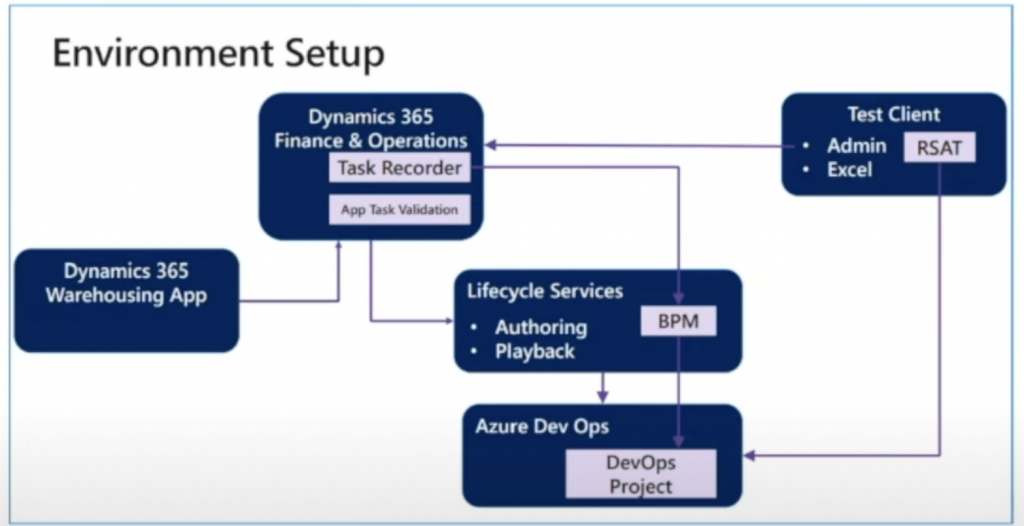
Warehouse App Task Execution Web Service
To overcome these limitations, a new feature has been introduced: the Warehouse App Task Execution Web Service. This web service enhances the execution of warehouse processes by supporting multiple warehouse workers and allowing load and volume testing through bulk transactions.
The web service exposes warehouse task execution, enabling calls from third-party applications, such as .NET applications or performance testing tools like JMeter.
Step-by-Step Guidance
The process begins with creating a new warehouse task and recording steps for a specific process, e.g., the sales picking process. After recording the steps, variables need to be generated. With this setup, unit tests can be performed using the new web service feature, specifying Task ID, User, and variables.
For load and volume testing, bulk data must be created for each warehouse process. For instance, for the sales picking process, bulk sales orders are generated, released to the warehouse, and work orders with peak and put steps are created. Load and volume testing can be performed within Dynamics 365 by calling the web service for bulk transactions while monitoring performance.
Moving on to performance testing using third-party applications, bulk data created in Dynamics 365 can be exported to Excel or CSV or stored in a third-party application database. The performance testing tool is then configured to authenticate against Dynamics 365 SCM and call the Warehouse App Task Execution Web Service with parameters including the warehouse task ID, the executing warehouse worker, and relevant user input variables.
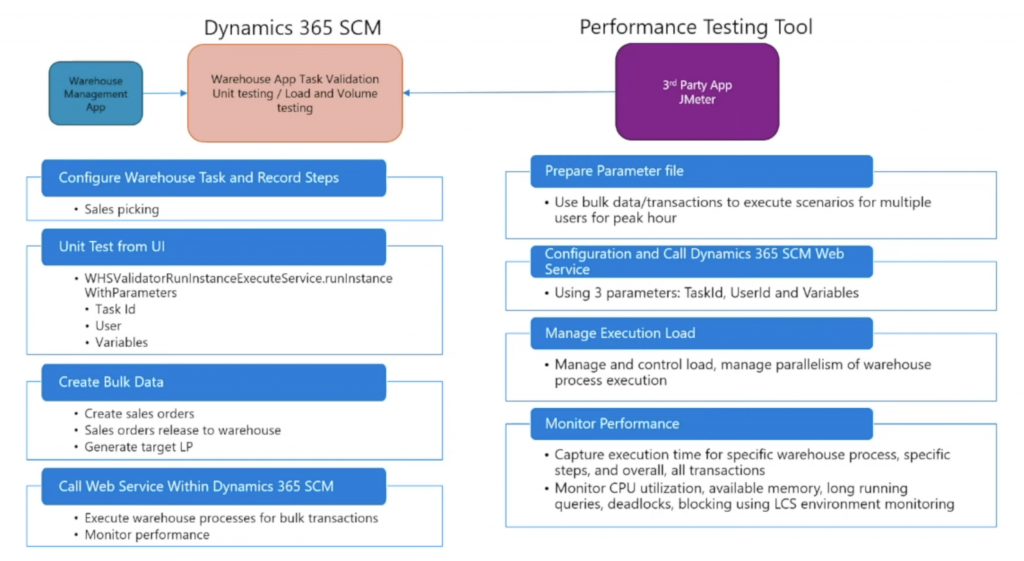
Performance Testing Options
There are three performance testing options based on the strategy and tools:
- Performance Testing within Dynamics 365 SCM: Testing and monitoring performance directly within the Dynamics 365 environment.
- Performance Testing using 3rd party .Net application: Exporting bulk data to a .NET application for performance testing.
- Performance Testing using JMeter and Azure load testing: Leveraging JMeter and Azure load testing for comprehensive performance evaluations.
By employing these options, users can assess and optimize the performance of warehouse processes effectively. The Warehouse App Task Execution Web Service opens up new possibilities for streamlined testing and improved performance in Dynamics 365 Supply Chain Management.



