In this article, we will introduce Warehouse Management Only Mode, a new feature integrated into the Microsoft Dynamics 365 Supply Chain Management Solution. This is designed to cater to specific operational requirements and boasts a quick integration process that seamlessly integrates with any ERP and order management system.
We will delve into the high-level architectural processes, and elucidate the necessary configurations required to implement them for your inbound processes, outbound operations, and internal warehouse functions.
Warehouse Management Only Mode
Warehouse Management Only Mode can be best described as a cloud-based warehouse management system seamlessly integrated into Microsoft Dynamics 365 Supply Chain Management Solution.
It is meticulously crafted to address your unique operational needs, offering a swift and efficient roll-up process that can seamlessly integrate with any ERP and order management system.
Think of it as an enhancement layered upon the existing capabilities provided by Microsoft within the Dynamics 365 Supply Chain Warehouse Management module.
When you implement the warehouse management-only mode in conjunction with your ERP system or order management system, you gain access to a wealth of possibilities. This includes leveraging out-of-the-box third-party handling equipment solutions, integrating with carriers and carrier hubs, and harnessing Microsoft’s first-party solutions to rapidly expand your warehouse and distribution capabilities beyond the core warehouse functionalities.
There are four distinct scenarios to consider:
- External ERP Integration: In this scenario, an external ERP is integrated with Warehouse Management Only Mode. The D365 deployment will solely utilize the warehouse workload.
- D365 Supply Chain as ERP: This scenario involves running D365 Supply Chain as the ERP with an integration to a separate deployment utilizing Warehouse Management Only Mode.
- Migration Scenario: Starting with an external ERP solution, integrating it with Warehouse Management Only Mode, and subsequently migrating to use the full supply chain suite.
- Single Instance Deployment: In this scenario, you run a single-instance deployment with multiple legal instances, operating the warehouse management mode within its own company.
Architecture
The architectural concept depicted below highlights the need for an ERP or intelligent order management system, which is seamlessly integrated into our warehouse system.
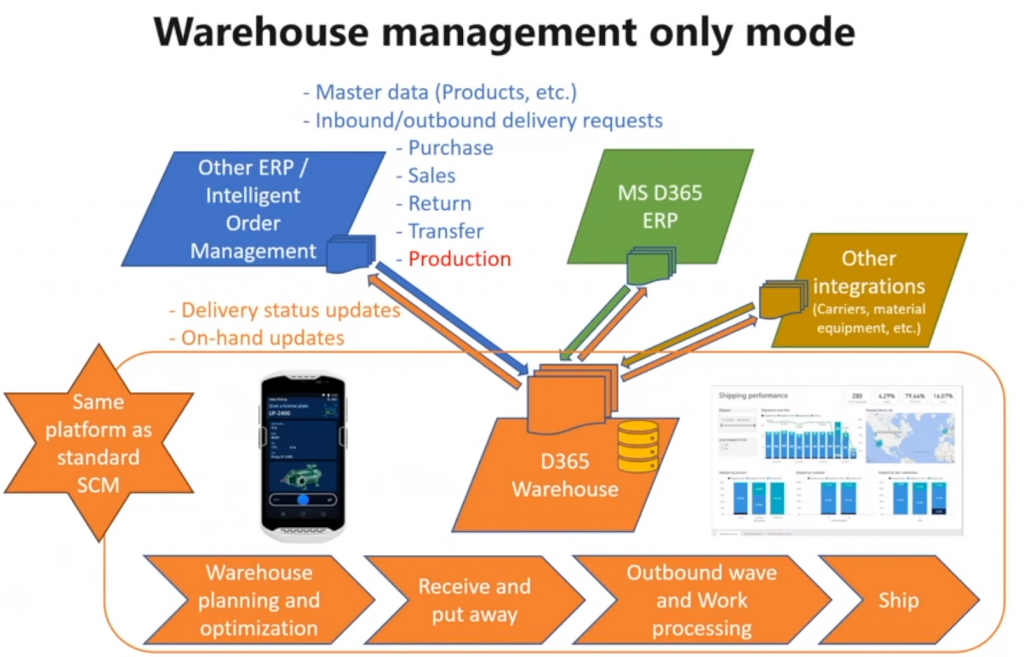
This is done in a way where we have dedicated inbound and outbound shipment order messages and these messages will be processed and become actual orders in the warehouse management solution. These orders can be compared with simple shipment and sales orders.
This integration is achieved through dedicated inbound and outbound shipment order messages, which are processed to become actual orders in the warehouse management solution. These orders can be likened to standard shipment and sales orders.
Regarding the order messages, integration is made seamless, allowing for importation via Dataverse virtual entities using a central Datalake. This approach enables the processing of large volumes of data. Alternatively, you can opt for more direct API processes. For smaller orders, simpler OData integrations or data management framework processing can be used as integration processes.
Crucially, regardless of the integration method, all order messages undergo processing as part of the logical message processing flow. This is the point in time when inbound and outbound shipment orders are created within the D365 Supply Chain deployment.
Warehouse Management Only Mode is a powerful addition to Microsoft Dynamics 365 Supply Chain Management, offering enhanced capabilities and flexibility for your warehouse operations. By understanding the architecture and integration possibilities, you can effectively leverage this feature to streamline your supply chain processes.



