Dynamics 365 Project Operations is an all-in-one solution to help organizations connect project-centric business processes providing collaboration & insights. From lead discovery to payments, profits, and retention.
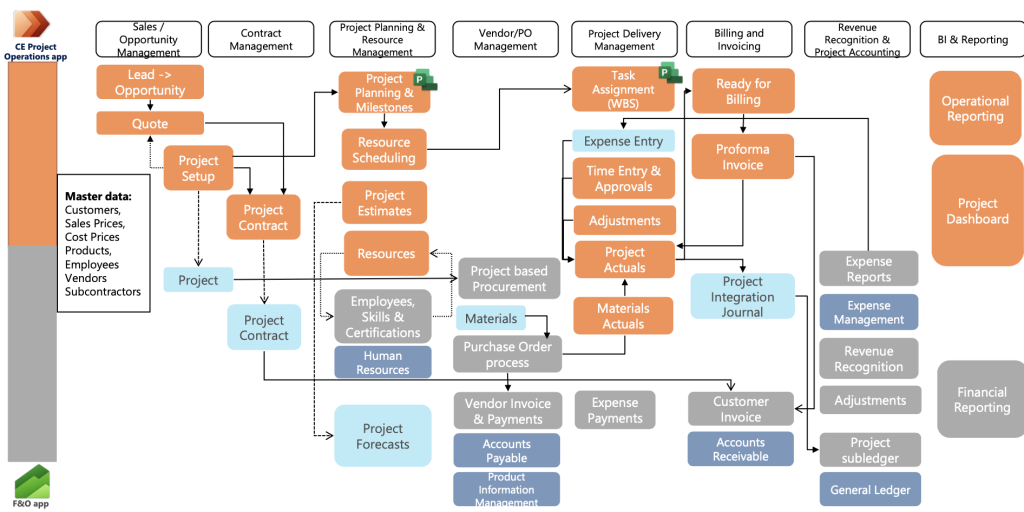
Let’s review processes in the context of resources of non-stop deployment like integrated deployment of Dynamics 365 Project Operations.
Sales and Inception – Process Catalog
Project Operations supports sales capabilities in all ways from the prospecting phase to winning a contract. Project operations allow you to capture obtained leads through different channels like cold calling, marketing campaigns, etc. to then qualify them and create an opportunity. An opportunity may be developed further into contract phase and sequentially into a closed deal.
When it comes to opportunity and moving one forward, the integrated deployment of project operation is built on Dynamics 365 Sales, so all capabilities that are in sales for opportunity management accrue to project operations as well.
Separate licensing to Dynamics 365 Sales is not required to track project-based leads and opportunities.
Lead to Opportunity Sales Process
A typical lead-to-opportunity sales process flow looks like this:
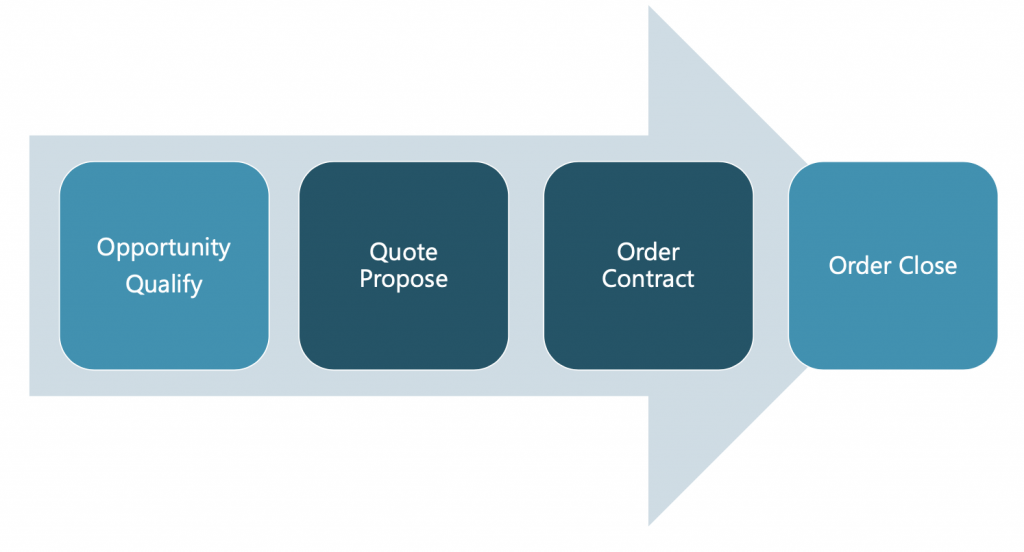
As we have already mentioned, it starts with lead creation which then can be qualified into an opportunity development, proposal, and acquirement of the client.
The sales process in Dynamics 365 is configurable through business process flows. You are empowered to define business rules for different states that must be satisfied in order to move to the next stage.
Essentially, teams are supercharged to win more bids with better contract management and more accurate project quotes, forecasting, estimation, and scope driving more success for their business.
Organizational Units
In Dynamics 365 Project Operations organization unit is a distinct group or a division in a professional service company that employs billable resources that have specific cost rates. The cost to fill a resource may vary, depending upon either the practice area or business line.
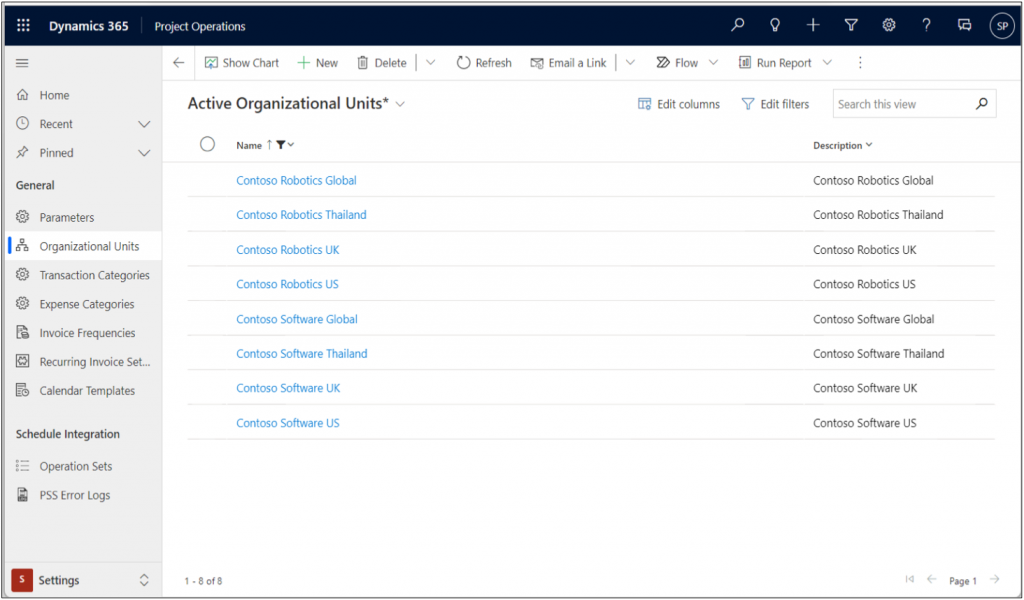
It is important to understand that organization unit and project operations do not interact with the organization’s entity or business units in Dynamics 365 Finance.
Pricing
Project Operations Parameters
As a part of the project operations parameter, we do have an option to define attributes we want to use to define the pricing. Pricing is very flexible in Project Operations since it leverages the concept of pricing dimensions which are attributes of a transaction that will let you define cost and sales price. It also lets us define the pricing dimensions for the amount based, so we can directly specify the dollar amount or whatever the currency may be.
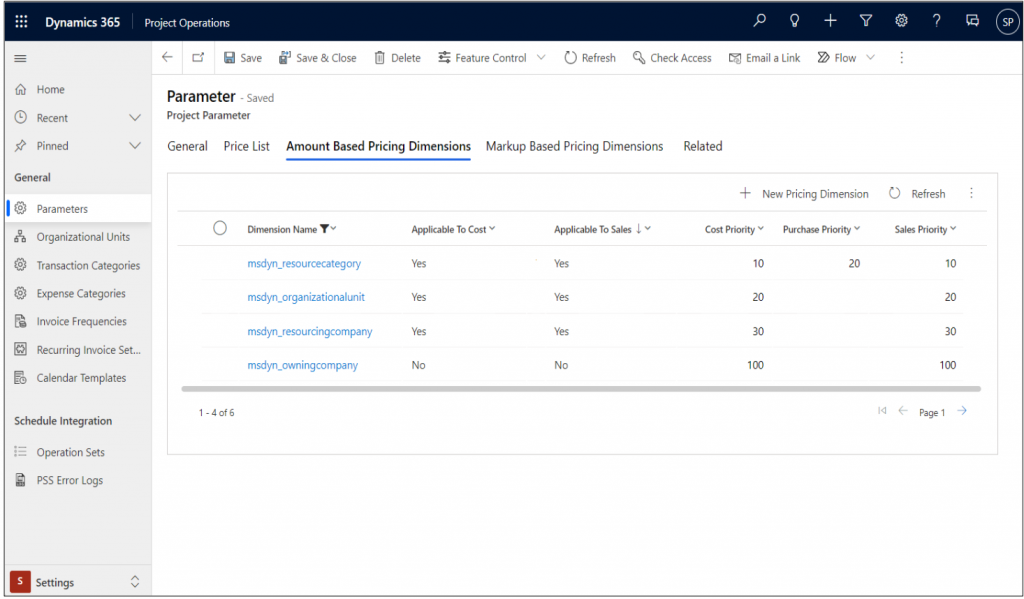
Pricing Dimensions
Dynamics 365 Project Operations ships with a default set of pricing dimensions:
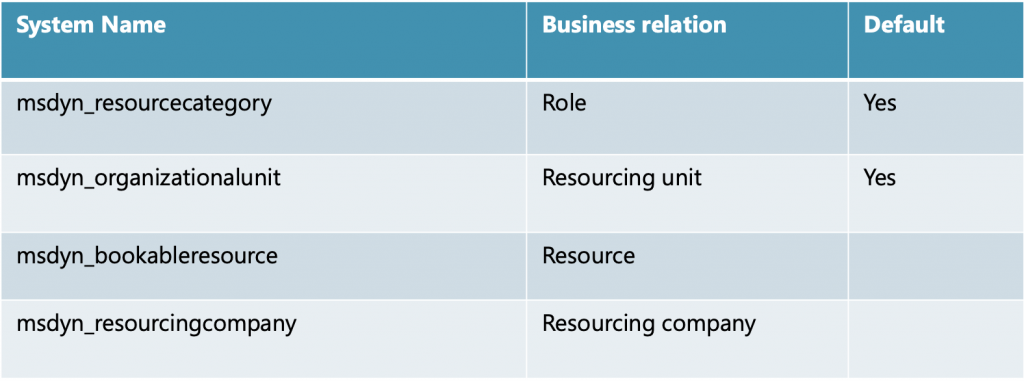
If you don’t plan on using these, don’t delete default dimensions. Instead, just set applicable to sales and costs, and then pricing won’t be set up or based on these specific pricing dimensions.
If you are a small organization and may need to price your package based on the actual resources – you can just add a new amount bassed pricing dimension.
Finally, there are a lot of other pricing dimensions that you can utilize. You can refer to the actual tables within Dataverse to get an idea of what other fields are available.



