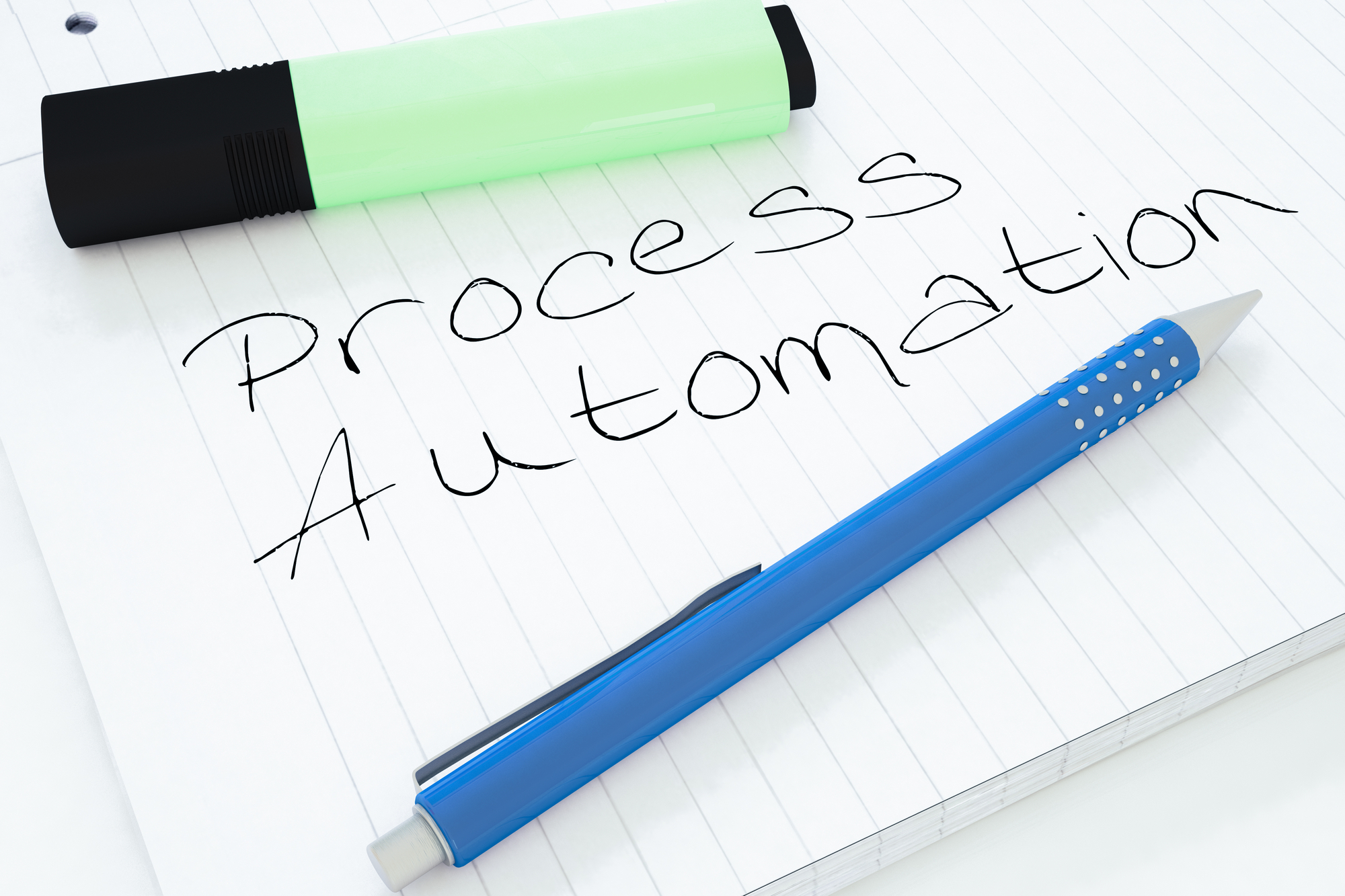Process automation is a framework that allows organizations to simplify the scheduling of processes run by the batch server. The framework aims to eliminate the need for users to configure customized batch jobs handling their finance processes, providing:
- Simplified Administration, whereas users will get a central administration pane in the system administration module plus an ability to add new or modify existing series/occurrences;
- Calendar View (pretty similar to outlook), to simplify scheduling and work with a series as well as providing a view of the work for a week at a time;
- Occurrence changes, i.e. an ability to add, modify, and disable one or multiple occurrences.
Concerning what is available right now, it should be mentioned that the feature has a couple of process types available out of the box, mainly:
- collection process automation;
- vendor payment proposal automation; and
- the cash flow forecast automation.
Furthermore, from the developer perspective, the framework allows teams to extend the process automation framework bringing on their own types of automation.
Customer Collection Process
Collection management is an advanced extension to the accounts receivable modules where it helps you to manage all your activities or your customer collections. It helps you to create all the different steps and activities to remind your customers and to get your payments out.
Since it takes way too much time for collection agents to identify which customers they should be reaching out to first, checking who has account balances, who’s got open invoices to settle down and etc. – the process automation framework aims to eliminate the manual headache. It filters out customers who need to be chased and sends out reminders and emails automatically, freeing collection agents’ time.
Besides that, the feature helps organizations streamline the whole process. If you are relying on your collection agents to do the job manually, you will definitely have different email templates, processes, and user experiences. However, let’s say, If an email is automated and to go out for reminders three days before the payment is due, you can basically program it to send it across your organization bringing a streamlined process in your organization.
As an example of where this would be handy, let’s imagine a scenario where a collection manager would like to have one step reminder process for invoices less than $5000, and a two-step process for invoices above $5000.
Firstly, you would need to create an automation series right within that one single process automation type. Then, you would create 2 customer pools, whereas the first one would be for invoice values equal to or greater than $5000 and one for less than $5000. And finally, you would make sure that the aging periodic schedule is configured properly.
Needless to say that you don’t want to create two different jobs within custom parameters to distinguish the different processes based on invoice amount as well as scheduling collection process without alignment with the customer aging process.
Vendor Payment Proposal
Vendor Payment Proposal has been here since the very beginning of the accounts payable module and has been used as a manual step. When the time of payment comes to vendors, users usually create a payment journal letting system generate a manual payment proposal. Then, the payment proposal picks up all those vendors that you want to pay and that you should be paying based on the due date or cash discount.
Now, you won`t need to do that. Just create a manual journal you need, define the schedule & criteria and hit “generate payment proposal” so the system could do the job, taking away manual headache as well as chances for human errors.