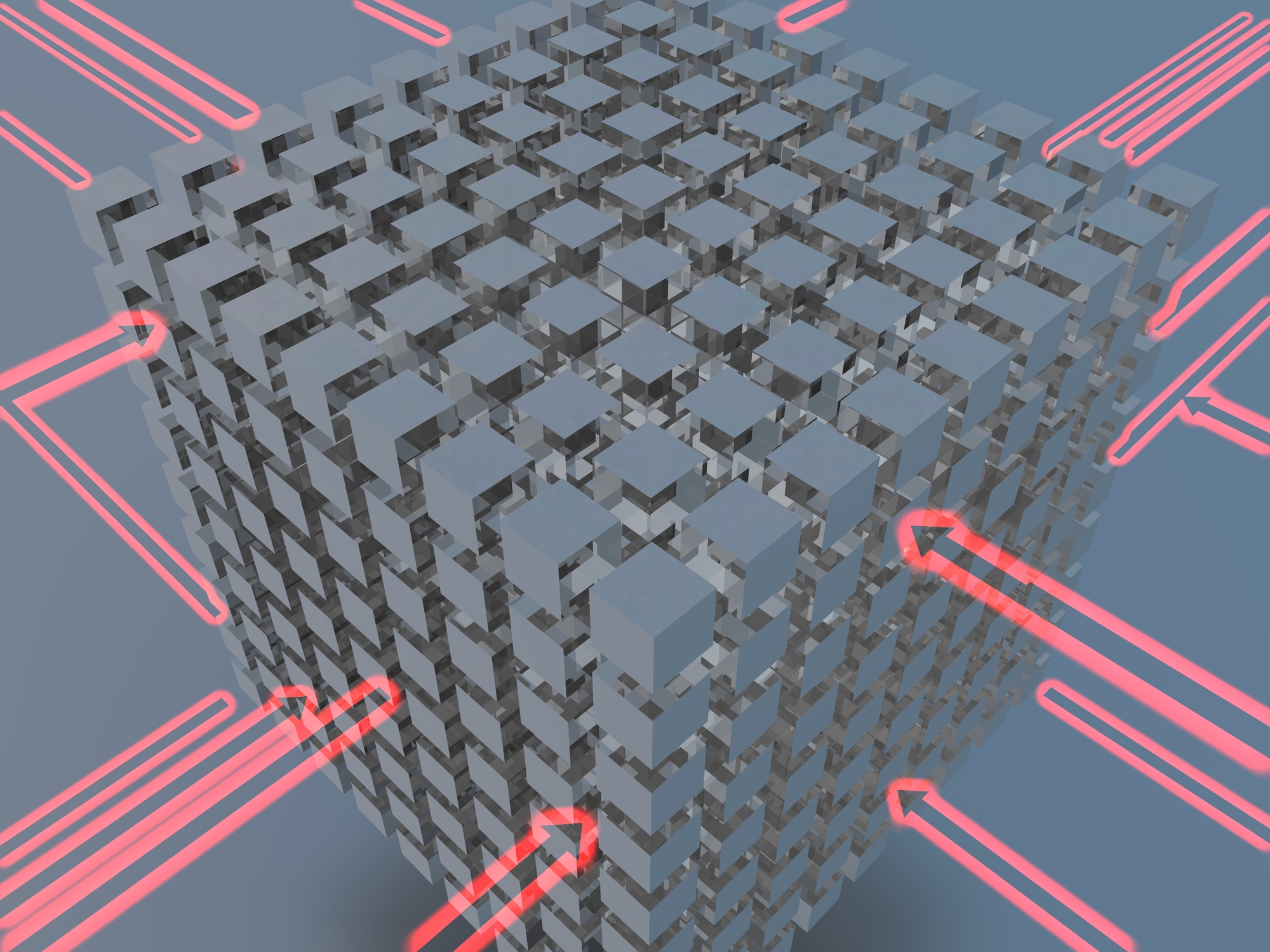As we look at the Microsoft Cloud, it becomes clear that the all-up Dynamics strategy is dependent on streamlined native integrations across applications and platforms, making it the most comprehensive set of intelligent business applications in the world today. Also, Dynamics 365 is the only business platform that natively integrates with Microsoft 365, Microsoft Azure, and Power Platform.
As we look at the connection between Microsoft Dynamics 365 and Power Platform, we see that they are built together and tightly integrated to accelerate insights and workflows across the organization.
Bringing these together (the data and the business logic of Dynamics 365) with Power Platform provides huge value not only for users but also for admins and developers, creating incredible opportunities with the immense Power Platform toll set of application and BI development.
Hereon, we are going to talk about how tight the integration between Microsoft Dynamics 365 Finance and Operations and the Power Platform is.
The Convergence
The add-in aims to streamline and optimize business processes by removing barriers for customers to fully harness the MS Power Platform stack with each of the Finance and Operations environments. This is commonly called the convergence between the platforms.
When we talk about the convergence of Finance and Operations apps with Power Platform, we can name the further categories which fall under its wing:
- Data and events;
- Security;
- Data storage and access;
- Admin experiences;
- Developer and management experiences for environment and application lifecycles.
The idea of converged experience across F&O and Power Platform is to bring together admins, users, and developers to create a platform of an integrated experience.
Enabling the Power Platform Integration
The features that we are going to talk through are dependent on Power Platform integration and must be enabled for your Finance and Operations environment. If you are not sure whether it is enabled, the easiest way to confirm is to check the status in the environment details in lifecycle services.
There are four options to enable the Power Platform integration:
- The first one is when you are creating a new environment. When you are creating and deploying a new environment and lifecycle services, there is a check box “Enable Power Platform integration for this environment” that you can mark. Marking enables the integration and lights up the functionality of the add-in. Should you forget to enable it during deployment – you can do that after!
- Then, there is an option to enable Power Platform integration in Lifecycle Services > Environment Details and link it to the Power Platform environment, that is created at the time of deployment.
- There are scenarios where you may want to link your Finance and Operations specific environment to a selected Power Platform environment. In this case, you may open a support ticket to get things settled.
- This functionality is available for cloud-hosted development environments, but there are some additional configurations steps that you would need to go through. Those are laid out in the documentation here.
Data Integration Setup
So what functionality is available with the solution? The first one is data integration setup, and it is all about streamlining the configuration for your data integration scenarios.
For data integration, there are two primary technologies to utilize for integrating data between Finance and Operations and Power Platform through Microsoft Dataverse database:
- The first one is Dual-write, which is a real-time bi-directorial sync between Finance and Operations and Microsoft Dataverse. The data gets physically written into both databases at runtime. This is appropriate for scenarios where you need data to physically sit in both Finance and Operations and Microsoft Dataverse with an ability to integrate it in real-time.
- The second technology is virtual tables. This enhances you to create CRUD operations from Power Platforms against Finance and Operations entities, which is exposed virtually.
The configuration for these data integration technologies is automated when the Power Platform integration is enabled, meaning, users can avoid manual configurations from now on.
Authentication and Authorization
Authentication and authorization allow adding users in Dataverse automatically when the Power Platform integration is enabled. Once the one is switched on, there are three possible scenarios:
- The first is when a new Finance and Operations environment is created. At that point, any users on the tenant that have a Finance and Operations license will be automatically created in the Dataverse.
- Secondly, any time a new user is created in Microsoft 365 Admin Center with the right Dynamics 365 license – the one will also be created in Power Platform.
- Finally, if a user begins using Dynamics 365 in Power Platform, the user automatically gets created as well.
To finalize, the authentication process experience has been simplified for Finance and Operations data in Power Platform, streamlining and bringing these close together.
Example Scenario
Here is an example scenario of converging the two platforms and its functionality.
Let’s say, there is a company named Contoso, a manufacturer that uses customer engagement solutions to serve front office needs; F&O to operate back-office tasks, and Power Platform to tie them all together.
On the other hand, there is a company named Relic Cloud, a potential customer, that comes to Contoso’s online portal to review the product list. Eventually, Relic Cloud decides to begin onboarding process as a potential reseller.
In the reseller registration form, Relic Cloud provides some basic information and submits a request to become a reseller of Contoso products. Once a submission is completed, Relic Cloud will appear in the CRM hub of Contoso as a, recently added, new potential account.
Once a new record has been created, the data event of creating a new account record triggers business logic through a power automated flow for Contoso to init onboarding of the new reseller. Sequentially, Relic Cloud will receive a confirmation email, letting them know that Contoso onboarding team will connect with them shortly.
Sequentially, Relic Cloud opens up the email and hits the link and it will be redirected to a form where it can enter additional information, like credit limit, for example (your organization may require way more information). Then, Contoso will be able to create the invoice by entering specific information, including the amount, a number of serves rendered, and more.
Posting the free text invoice will trigger processes in the back office application to ensure all account records and financials are updated correctly. Also, there is going to be a message in teams, so whoever needs to stay tuned kind of know what is happening.
So this is a pretty case scenario with a simple use case using Power Portals, Power Apps, Power Automate, and some triggers. But, what’s exciting about this scenario is that it pulls together the Power Platform and all the tools of the Power Platform, consuming data, and business logic from Finance and Operations without even having to open Finance and Operations as an application.