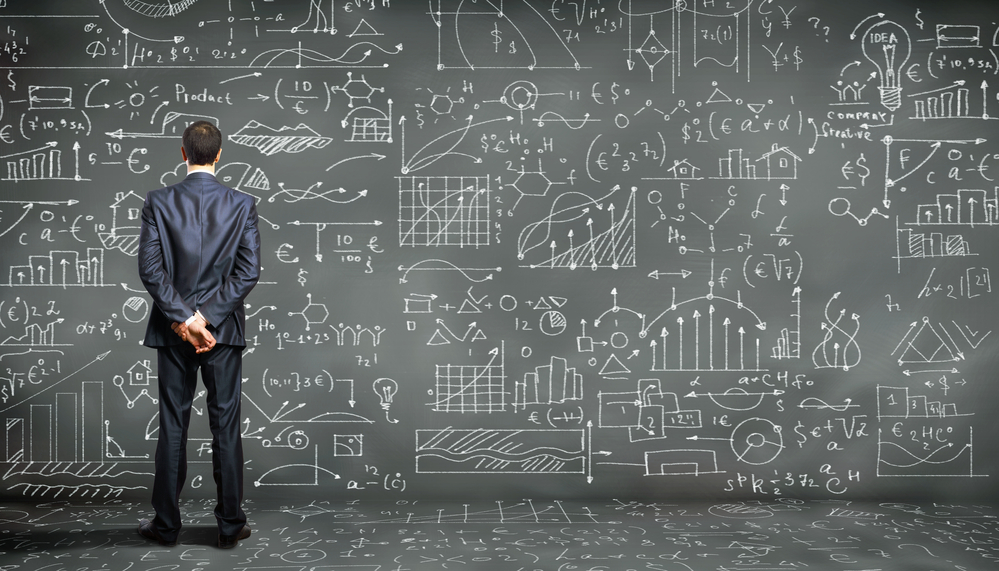To make your business run better and eliminate errors you must have all of your processes in control. D365’s Business Intelligence (or BI for short) gives you the opportunity to have a visualization of your work in one place as live interactive graphs on your computer, tablet, and even smartphone.
Power BI works through MS Cloud, it unifies CRM and ERP, helps you see the whole picture as well as concentrate on certain aspects of your project, improve your data quality and exterminate errors, all systematically. The solution works with Office 365, D365 for Finance and Operations, Microsoft SQL, Google analytics, social networks, etc.
What’s inside?
Microsoft’s BI solution consists of three highly integrated components: SQL Server, SharePoint Online and Power BI. Together, these three products provide a full range of opportunities and allow them to examine and analyze data in interactive views such as charts and tables.
Power Query, Power Pivot, Power View, and Power Mar add-ons help you find and combine data from various sources, create rich and interactive presentations, and hybrid web applications in Excel.
Using Excel Services, you can view and update reports and interact with them through a browser by also providing access to centrally managed reports published on a SharePoint site. Power Bl provides additional business intelligence features in the cloud:
- Set up a scheduled data refresh for reports;
- Work with large-size projects in one place;
- Search, Analyze and Connect Data with Power BI Q&A;
- Provide access to management of data sources;
- Share and extend data;
- Create better Insights, Reporting, and Visibility;
- Access to local data from the cloud.
Combining Power BI with Dynamics 365 gives you the opportunity to report on external data and work with BI’s solutions in the same place as your data. It is easily integrable and instead of wasting your time logging in to Excel, transfer the data, create pivot tables, etc. you can start working right away.
D365 Power BI integrations
Power BI has many built-in connectors for various services and databases, with the help of which you can download the desired data set from various sources in a matter of minutes, connect them together and build consolidated reports and charts. Connection with D365 goes through OData.
Using Power BI Desktop, a multi-functional hybrid data web application and reporting tool, users can easily study and analyze information wherever it is stored: in the cloud or on-premises.
Thanks to the connection to a huge number of data sources, Power BI Desktop allows you to monitor the performance of the company, provides the opportunity for in-depth analysis of the information received and enables the development of a variety of scenarios.
Allows you to demonstrate analytical data in a convenient visual form, optimizing reports for mobile devices so that users can view them anywhere, publish reports both in the cloud and in a local environment, embed reports created in Power BI Desktop directly on websites or other company applications.
Business Intelligence on the move
With Power BI Mobile, users can easily get free access to their data and reports from anywhere in the world. Power BI Mobile applications are updated automatically with any data changes.
You can open and view dynamic dashboards and Power BI reports on any device using your own mobile business intelligence applications for Windows, iOS, and Android.
Power BI is an ideal solution for companies that want to rely on current data on company activities obtained in real-time, and not on intuition.